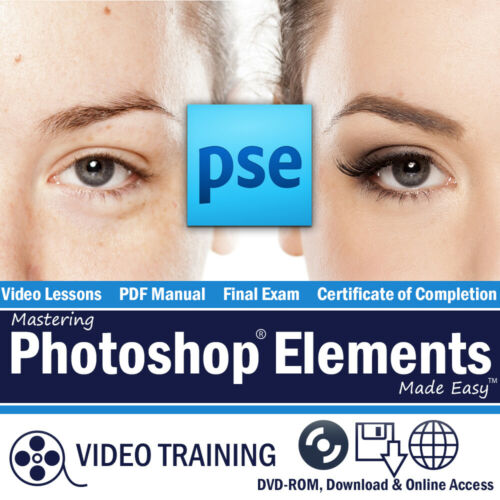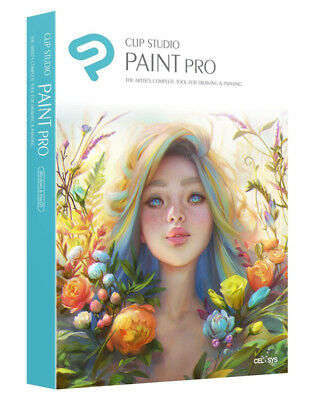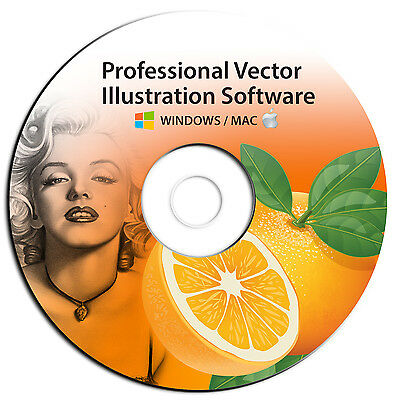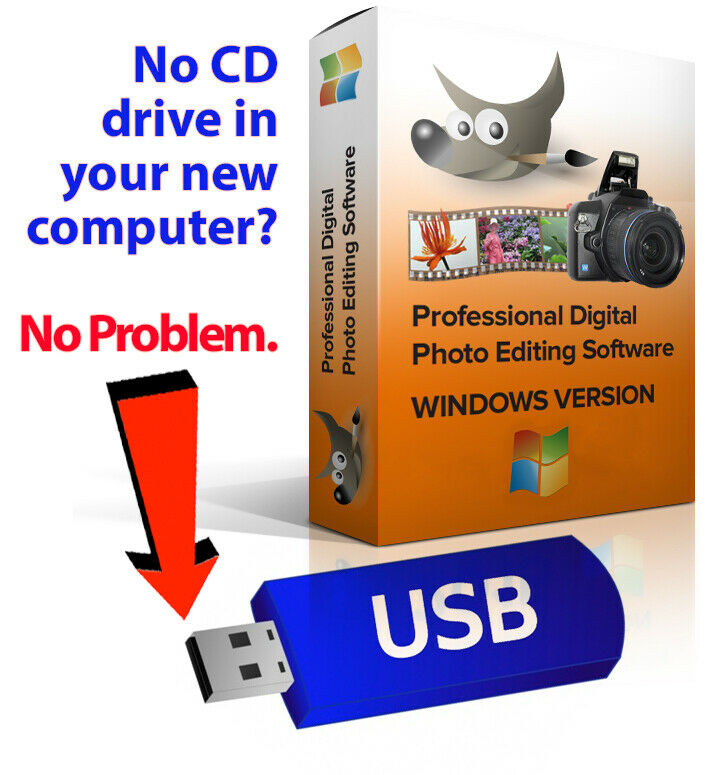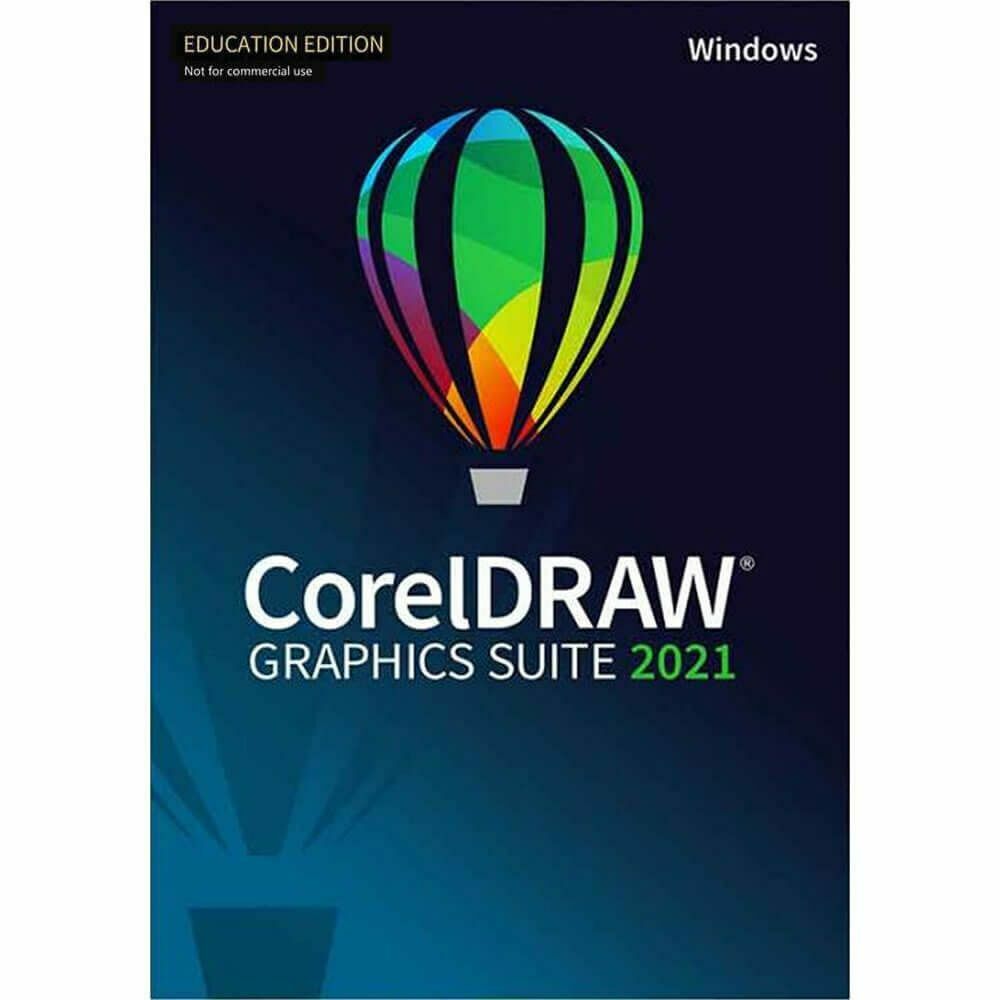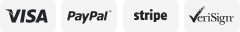-40%
InPixio Photo Studio 11,Remove objects,photomontage,Correction patch {1 year}
$ 15.04
- Description
- Size Guide
Description
StoreContact us
About Us
We are an established IT company located in the EU since 2005, specialized in software and SaaS, we have served over 20,000 customers worldwide.
All services and products offered are 100% genuine guaranteed, we only offer products that are provided directly by our partners.
Authenticity of this product
Disclaimer
:
Trust and transparency are critical to our customers experience!
The Software license is 100% authentic guaranteed, !
-We are a registered EU company with Trade ID and VAT number.
-We are an official Licensed Partner of the manufacture of this product, the manufacture/brand name is on the title, description, and under item specs 'Brand'
-You can request any manufacture details of the product before you decide to buy
-The manufacture receipt of purchase will be provided with the purchase
-You have the full freedom to contact the manufacture to verify the license through their sales support team
Store Categories
Audio
Video & Multimedia
Games
Utilities
Home & Education
Internet
Other Items
Buy Original Software!
100% as seen on the website
The software is shipped on Disc
For Windows
1 year
inpixio does not make lifetime anymore
Description
Remove distracting details and correct errors
Correction patch: Cut out even in complex places
Flawless cutting-out of your photos and images
Create amazing photomontages
NEW!
Photo Transfer App: Easily transfer photos from your smartphone to your PC
NEW!
Backgrounds and cut-out objects
Erase function
will allow you to
remove any object or person from your photo
without any fall-off in the optimised quality
The erase slider features automatic detection of colour contrasts, assisting you at any point in your path.
inPixio Photo Studio
allows you to erase an object just like an eraser, simply by highlighting the unwanted parts of the image, and reconstructs the structures of the background. Correct any residual imperfections with the cloning stamp.
Examples of uses:
Erase unnecessary objects and people
Remove shadows
Remove texts, data, logos and watermarks
Cutting out in a few clicks
With inPixio Photo Studio, your digital scissors, cut out any detail, individual, object or even landscape in your photos. Select the outline of the person using the slider or the background to erase, and the Photo Studio algorithm then runs automatically!
Conversely, you can use the "keep" slider for important features to make sure your cut-out is perfect. Even hair, drops of water and the finest details are removed from the background down to the nearest pixel.
Choose a background:
Then put the cut objects on the available backgrounds to make photo montages or collages in an instant! Just select your background pattern from the new original images, or download your own images for unique
photo montages
.
New backgrounds are available in version 10!
For Windows
_______________________________________________________________________________________________________
What you get:
The software and the license key on disc ,Inpixio does not make retail box version, future updates directly from Avanquest 'Inpixio'
The license info registered on your name